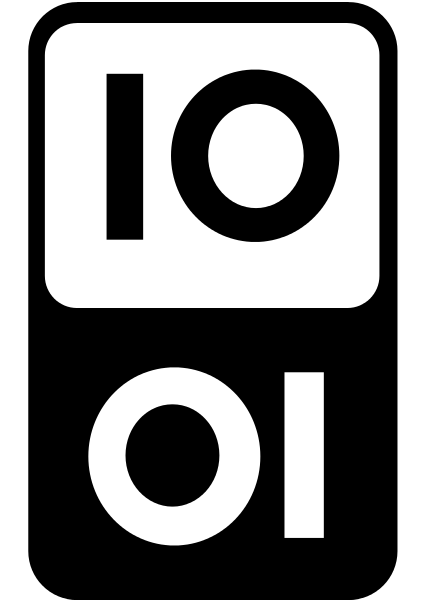Underline the researchers names of a particular lab in a bibliography
Sometimes authors of reports are asked to underline the names of researchers in their labs to make it easier to identify them in a long bibliography. Tedious? Not anymore...
A Word macro was developed by the Commission Information Scientifique et Technique d’Agropolis International. To save time and effort, we invite you to download:
- a Word file containing the macro,
- a template file with the author names to underline
- a fake bibliography for testing.
Then follow these 7 steps to enjoy this tool in no time:
- Make a Word file with a list of the authors you want to highlight.
- Organize it as a table with a single column, with one author per cell, respecting the form and style that the author name will have in the bibliography: position of surname and first name, separator (symbol, space)
- Make a file with the bibliography
- Open the Word document “macro pour souligner auteurs dans biblio word.docm”
- Start the macro “SoulignerAuteurs”
- First window: specify the file with the list of authors
- Second window: specify the file with the references list
- Enjoy!
Obviously, it doesn't work only with authors' names in bibliographies, many other applications are possible...
Source : Souligner les auteurs d'une UR dans une liste de publications, Dominique Fournier (INRA) & Marie-Christine Lambert (CIRAD) – 12/02/13 - online, accessed 22/11/13