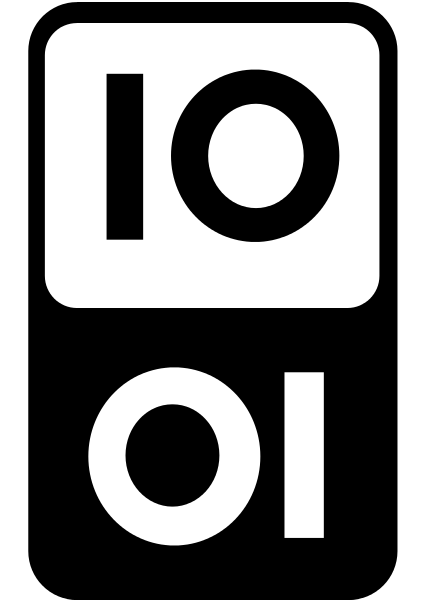- from the library terminals: If you are a guest user, ask for an access code at reception, otherwise use your normal credentials,
- from anywhere, including remotely (except for a few resources): if you are a member of Ecole des Ponts – student, teacher, researcher or staff member – with your usual logins.
Via the Espace chercheurs
 The Espace Chercheurs: the site you are in at the moment,
The Espace Chercheurs: the site you are in at the moment, Search.enpc.fr: the library’s online resource search engine,
Search.enpc.fr: the library’s online resource search engine, Google Scholar: Google online resource search engine.
Google Scholar: Google online resource search engine. Set up Google Scholar in order to access the Ecole des Ponts resources.
Set up Google Scholar in order to access the Ecole des Ponts resources.- In fact, you can complete your authentication now: https: //extranet.enpc.fr.
- Then to access resources, you must always use the links in the library portal, which run via the extranet.
Using the remote access bookmarklet
The resource’s URL changes when you access it via the extranet. It begins with https://extranet.enpc.fr/login?url=. The remote access bookmarklet adds this initial URL string to the address of the resource to make the connection via the extranet, with just one click!
The first time you click on the remote access bookmarklet, therefore, you will be redirected to the extranet for authentication, then on subsequent occasions you will have direct access to the resource without authentication.
Add this remote access bookmarklet to the favorites bar in your browser, so that you can use it from anywhere.
Try it out!
Next time you’re at home, add the bookmarklet to your favorites bar.
Imagine that you are browsing the web or that somebody has sent you a link to this article. When you click on it, you are taken to a page with a paywall. Fortunately, the Extranet ENPC bookmarklet is on your browser menu: you simply click on it to identify yourself and can then download the PDF.
CIRED:
LATTS:
LIGM: