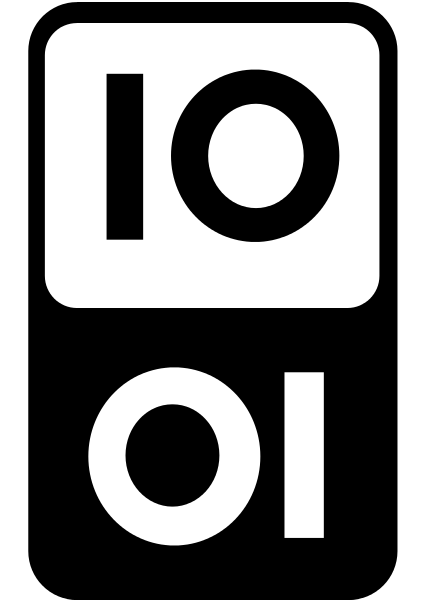In order to check if the full text is available with the subscriptions of the Ecole des Ponts, you simply have to set Google Scholar parameters and enter the name of the institution (note that this link is automatically displayed from the local network of the Ecole des Ponts). The setting is done simply by getting in the Settings menu and by searching for the Ecole des Ponts:
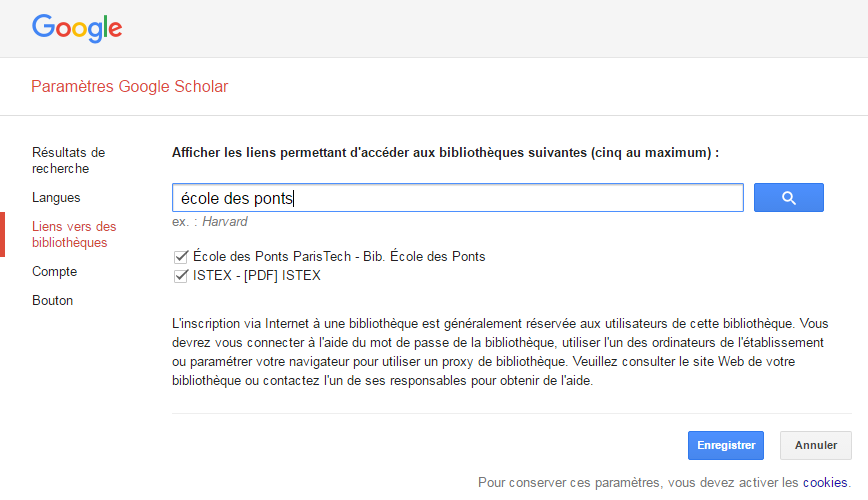
From then on, a link "Bib Ecole des Ponts" will appear in the results list, just right of the reference; by clicking on it, you will be redirected to the document thanks to the Ecole des Ponts subscriptions. The mention [PDF] or [HTML] indicates that the document exists free of charge for all users. Finally, if there is no mention, it means that the document is unfortunately not accessible.
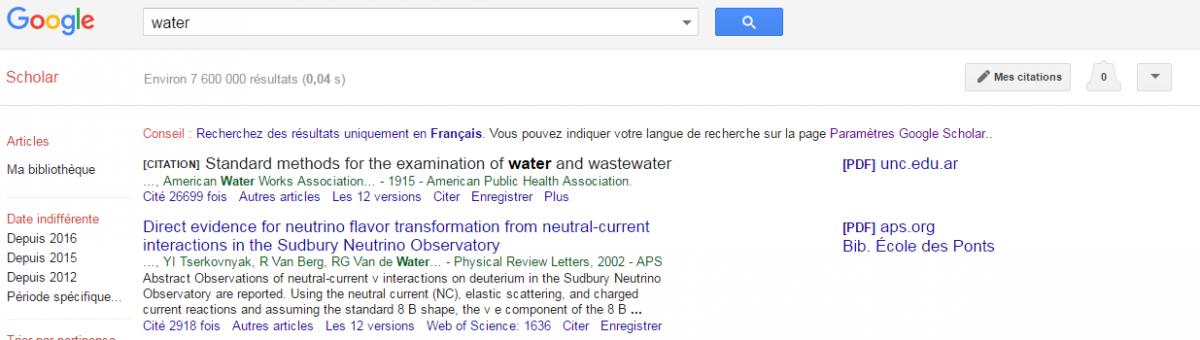
The same operation can be carried out in order to add a link to ISTEX (the national platform of scientific archives containing about 2 million documents).
Attention: the list of sources indexed by Google Scholar is not known. We know by experience that we can find sites of major publishers or open archives but we also know that Google indexes other sources they call "academic". This may be research blogs or research units websites. Google Scholar can be a good way to spot grey literature for example. This very large number of indexed sources naturally can have an impact on the number of citations found for each document.
 See this page for some details.
See this page for some details.
Advantage of our discovery tool requesting multiple databases simultaneously
By using the search engine at the top of this Espace chercheurs (accessible also from search.enpc.fr), the user only queries the sources we selected, which narrows the context and thus limits noise (unwanted results).
In addition, the query can be made more precise by using a combination of fields of the advanced search engine. Google Scholar is less accurate.
Moreover, when you are just explorating broadly, i.e. you don't know exactly what you are looking for but you are exploring the scientific literature of a domain, the search.enpc.fr tool allows you to refine a posteriori (once the results of the query are displayed) in a much finer way than Google Scholar. The proposed facets (menus on the left) make it possible to combine criteria and better define a subject. The keywords facet is indeed fed by descriptors detected among the results of the query that was just done and is thus dynamically generated.
Create your profile in Google Scholar
It may be interesting to create a profile in Google Scholar to track the bibliometric indicators of your own works and be alerted to each new citation of one of them. It is possible to keep this profile private or to display it publicly, especially if you want it to appear in the results list when querying your name.
To create your profile, simply follow the instructions on this page.
Note: Microsoft Academic has been redesigned in 2016 but is not yet an alternative to Google Scholar. On the other hand, Dimensions, with more facets than Google Scholar can be a better alternative but is still lacking the opportunity to export references in the free version.