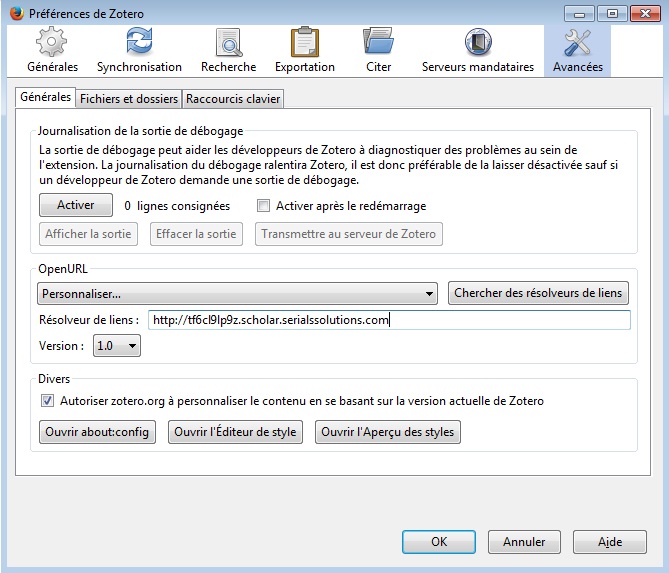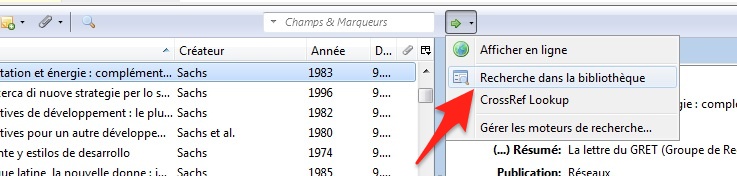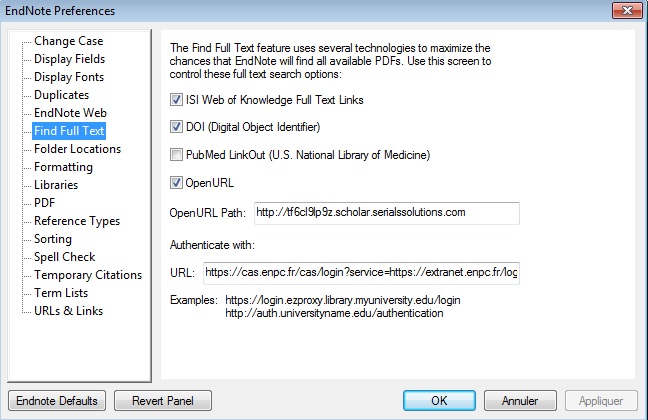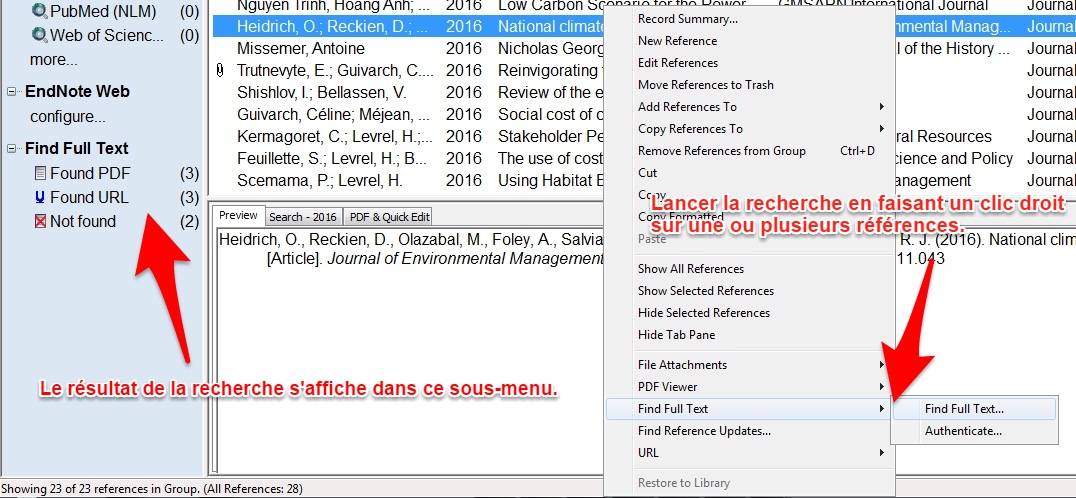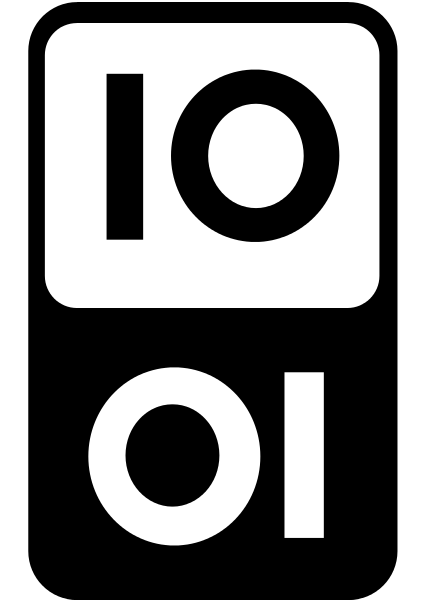Launch a search in the resources of the Ecole des Ponts from Zotero, Mendeley etc…
Discover how to start a search from a reference registered in a reference management software to check if the full text of the reference is available via the resources subscribed by the Ecole des Ponts.
The principle
It is possible to start a search from a registered reference in a reference management software to check if the full text of the reference is available via the resources subscribed by the Ecole des Ponts. In concrete terms, it is all about sending information related to this reference via our link resolver.
- The URL of our link resolver is: http://tf6cl9lp9z.scholar.serialssolutions.com,
- The URL to the authenfication page is: https://extranet.enpc.fr/login.
Configure Zotero
To start the search, simply select a reference and use the "Search in the library" function, "the library" referring to the resources of the Ecole des Ponts.
Configure EndNote
To start a search, simply select one or more references and make a right click. The results are displayed on the left side of the screen.
Configure Mendeley
This option is no longer available.