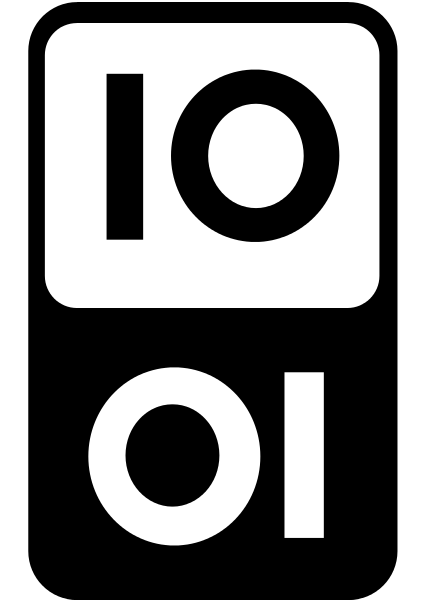Reference Management Software
To learn everything you need to know about reference management software, choose the right package and learn to use it.
Why use Reference Management Software?
A Reference Management Software generally has 3 main functions:
- to help you collect references easily, whether one by one or in batches, by clicking a button or importing a file, from an existing database, online websites or publishers’ websites,
- to help you manage your references, classify them, annotate them, tag them, export them,
- to help you cite a reference within a text, whether with a standard word processing system, or from LaTeX, and generate a bibliography using a particular presentation style (format, either chosen or required by a journal).
There are dozens of tools of this kind, free of charge or paying, each of which has developed certain functions more than others depending on the needs of a community, the operating system it runs on, and the interests of those funding its development.
How to choose?
- Some RMS packages can be used to produce collaborative bibliographies or collections, so if you need this facility you are advised to find out about the habits of your community, your laboratory or the members of your research project and choose the same application. Similarly, the fact that the application is also a kind of social media network may be relevant if you want to display your biography to identify new collaborators.
- Being able to annotate PDFs and even share your notes with colleagues is a function that is generally very helpful. Some applications include this function directly, others require you to use a third party PDF reader. Zotero is one of these, also offering you the possibility of using the ZotFile application (which further enables you to use Zotero on a mobile phone).
 See this note : Annoter ses PDF avec Zotero [Annotating your PDFs with Zotero], Le Blog Zotero Francophone, accessed online on 15/11/2016
See this note : Annoter ses PDF avec Zotero [Annotating your PDFs with Zotero], Le Blog Zotero Francophone, accessed online on 15/11/2016- Whether an application is free of charge, open source or charges for use may also be a criterion, as may be the limits on file storage space (not to be confused with limits on the number of references possible). To get round the problem if you have a large library of PDFs, you need to check whether the application allows you to outsource storage via another service such as Google Drive, DropBox or Box. For Mendeley, all you have to do is indicate a folder in the cloud as a “watched folder”; for Zotero, you will have to set up a WebDav server.
 See the Zotero documentation to find out more.
See the Zotero documentation to find out more.- Your usual computer’s operating system and whether or not you use LaTeX are also two key criteria in your choice, along with compatibility with your favorite browser, or whether the application runs entirely on the web.
- These days, having an application that runs on tablets and smartphones is increasingly important, although the main thing here is to be able to read and annotate documents rather than cite them in a text.
- It may also be useful to know that the Scholarly Communication Unit of the Documentation Department can organize training on Zotero in your lab. Nonetheless, if you want to opt for a different application, or migrate from one tool to another, The Lab can help you.
There are comparison sites that can help you choose:
 The most comprehensive comparison site is probably the one produced and maintained by the Munich University of Technology library,
The most comprehensive comparison site is probably the one produced and maintained by the Munich University of Technology library, This memo that presents the pros and cons of Zotero, Mendeley, EndNote, Papers, RefWorks,
This memo that presents the pros and cons of Zotero, Mendeley, EndNote, Papers, RefWorks, A table comparing Endnote, Mendeley and Zotero, developed by MIT.
A table comparing Endnote, Mendeley and Zotero, developed by MIT.Migrating from one application to another
If you want to move to a different reference management application, you will have to export your database and then reimport it into the new environment. Check out the Wikipedia page to identify the format or formats that can both be exported from your initial application and imported into your new system.
Feel free to approach The Lab for help with a major migration operation.
Output styles
You use an output style to format the appearance of a reference (e.g. (Doe 2015) or (Doe, 2015) or else a number linking to the full reference) and also the appearance of the full bibliography at the end of the document. You can choose the one you like the most, but in most cases you will have to follow the requirements of the journal or conference to which you are submitting a paper.
Many tools include the possibility of choosing from a style library, which can be enlarged by downloading additional styles. Zotero, for example, offers you the opportunity to view a style format before subsequently downloading it into the application (see this page). They can be installed on other applications since they are developed in a standard CSL format. EndNote also provides a style. EndNote also provides a style catalog.
The cloud, synchronizing your data
Some applications only work from a computer, but more and more now are connected to a cloud-based platform. This means that once you have created an account, you can access all your references and sometimes even the full text from a web browser. You can also access your documents from different computers, your smartphone or your tablet. However, you need to make sure that you synchronize any changes made on one terminal, so that they are applied when you open your document from another.
EndNote allows you to synchronize your database with the EndNote Web version of the application which is built into the Web Of Science database.
You can access your bibliography online with Zotero, but its online interface is very basic.
Mendeley also allows you to synchronize with an online account which adds a user profile so that you can use its social network functions.
Teach Yourself - Information
Zotero
Zotero has a very active community of users and trainers who share a great deal of information and help develop the tool.
Check out:
 the official Zotero website forum (which also has a big developer presence),
the official Zotero website forum (which also has a big developer presence),Mendeley
Check out:
EndNote
Check out:
 the page on the EndNote website dedicated to guides with the possibility of following online webinars (timetable posted on the same page),
the page on the EndNote website dedicated to guides with the possibility of following online webinars (timetable posted on the same page),Docear
Check out:
 an INRIA special on Docear’s special mindmapping function.
an INRIA special on Docear’s special mindmapping function.Dedicated tools for integration into LaTeX documents
Some applications support LaTeX but in general it is simpler to use a tool dedicated entirely or almost entirely to this purpose :
 the BibTex tool itself, which also gives its name to the BibTeX format (.bib) ,
the BibTex tool itself, which also gives its name to the BibTeX format (.bib) , BibTool for handling BibTex files,
BibTool for handling BibTex files,