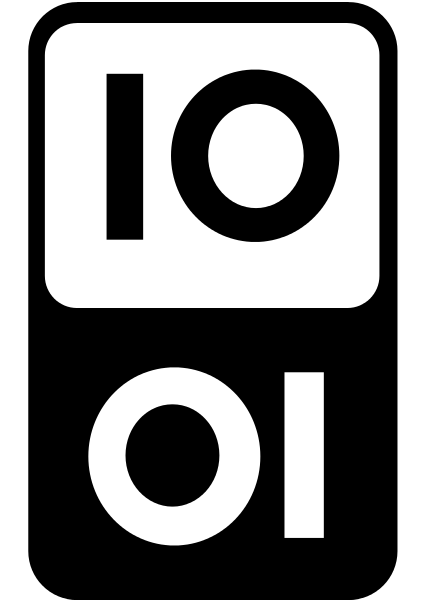Summary
What is a researcher ID?Researchers identifiers to know and/or createCreate your ORCID in the ORCID directoryCreate your ResearcherID associated with Web of ScienceCreate your IdHAL in the French open archive HALUnderstand how the Scopus database generates author identifiersInterlinking identifiersConnect your Scopus and ORCID identifiers
What is a researcher ID?
A researcher or author identifier (Researcher Identifier, Author identifier) is a permanent numerical code (persistent digital identifier, unique identifier...) assigned to a researcher.
This identifier uniquely identifies the researcher in a given digital environment, such as an institutional information system (e.g. an institution's human resources management information system or publications database), a national database (such as the French open archive HAL), an international citations database (such as Web of Science, Scopus).
This identifier unambiguously assigns to this researcher the production of which he is the author: articles, patents, scientific data sets, scholarships, funded projects.
Some information sources and databases are able to communicate with each other through their system of researcher identifiers, and thus exchange the references of a given author's production (such as his publications) by attributing them to that author.
- it avoids frequent confusion of homonymy;
- it associates the different identities under which this researcher presents himself or under which he signs his publications: name with one or more initials of first names, change of name for women;
- it makes it possible to link the products of this researcher's activity managed by different information sources: for example, an article submitted to a journal, then published and indexed in citation databases, or an application for patent filing in a patent office, then published and referenced in a patent database, or a response to a call for projects submitted to a funding agency and resulting in publications by the researcher...;
- it prevents the researcher from re-entering information about him/her (such as the references of his/her publications) in his/her profiles created in the different databases that he/she uses, allowing him/her to export and import the references from one database to another if they are interconnected;
- it is a unique key that facilitates information gathering and improves the effectiveness of funding and scientific collaboration.
Researchers identifiers to know and/or create
There are many initiatives in this area to disambiguate authors' names, but they have generally limited their system to a discipline, a database or even an organization. For example, there is a service offered by ACM (Association for Computing Machinery); its AUTHOR-IZER Service offers the possibility to create an author's profile (with all the publications he wants to include, not only those published by ACM), to integrate it on other sites or to take advantage of bibliometric information (citations, downloads, etc.). Here is the profile of a mathematician. MathSciNet offers a similar service, you can find the profile of the same mathematician here (accessible from the Ecole des Ponts network only). And you can find works of the same author in ArXiv, but obviously, this one did not create an identifier on this basis. ArXiv offers a service similar to the 2 above.
Google Scholar also allows you to create a profile for yourself and include your publications in it; Google automatically locates publications for you from the last name you entered in your account; these can then be manually linked to your profile. The stated objective is mainly to follow the evolution of the citations of an article, the service is also called Google Scholar Citations.
These systems do not communicate but it is possible to align one’s identifiers (see below), in other words to link them together so that we can be sure that 2 identifiers represent the same person. ORCID is the ideal system to report all your identifiers. It is also possible to do it on its idHAL.
Create your ORCID in the ORCID directory
ORCID (Open Researcher and Contributor ID) is an international non-profit organization based in the United States. ORCID maintains a central registry of researcher identifiers with data on the profiles of registered researchers: teaching curricula (Education), affiliations (Employment), funded projects (Funding), publications (Works), websites (Websites).
The objective of ORCID is to disambiguate confusion of author names in scientific publications by assigning a unique identifier to a researcher and linking this identifier to publications and other products authored by the researcher (articles, patents, datasets, calls for proposals, fellowships).
For researchers, the ORCID identification system is interesting because it is linked to multiple information sources such as the Web of Science and Scopus databases, journal publishers such as Elsevier, Springer, Wiley, PLoS, some funding agencies such as Wellcome Trust and the European Research Council (ERC), or data repositories such as Dryad, Zenodo and Figshare.
You can thus use your ORCID in these databases and scientific platforms on the web for referencing or self-archiving a publication in a bibliographic database, submitting an article to a journal, responding to a call for proposals from a funding agency, or depositing a dataset in a data repository.
To use or display your ORCID in other databases, you must first authorize ORCID to make your identifier public or to interact with these particular databases. When you register with ORCID, you can make your data public (Public), or restrict access to authorized organizations such as the institution to which you are affiliated or the organization that funds your research project (Trusted Party), or not allow any access (Private).
ORCID also offers research institutions access to the data (references of publications, funding, datasets, etc.) of their staff registered in ORCID, provided they have given their authorization. Check with your institution's scientific information department to find out if your institution is a member of ORCID.
- the registration of a researcher in ORCID is free of charge
- on the ORCID website, under For Researchers, click on the REGISTER FOR AN ORCID ID option to access the registration form and enter your details: https://orcid.org/registerous
- an ORCID ID number is assigned to you. Example of ORCID ID: 0000-0003-0634-3277
- associated with your ORCID ID, a web page is available to enter and feed your ORCID researcher profile.
Create your ResearcherID associated with Web of Science
As a user, you can create your personal account under WoS (Menu Register) and associate it with a unique identifier, ResearcherID or RID, via the publisher's dedicated website.
To do this, in WoS, log in to your personal account (Menu Log in) or select the Researcher ID link from the My Tools menu to log in to WoS.
Once logged into your WoS account, select the Researcher ID link from the My Tools menu to create your ResearcherID and ResearcherID profile on ResearcherID.com.
- after a search in the WoS, check the references of the publications you are authoring in the list of results.
- at the tops of the list, click on the link Save to EndNote online and select Save to ResearcherID - I wrote these: by validating your choice with the Send button, the selected publications will be added to your publications list in the My Publications section of your ResearcherID profile.
- in your ResearcherID.com profile, click the Manage My Profile button. On the Publication List tab, select the Public (Master) checkbox next to My Publications in the Display Names column. The ResearcherID identifier (as well as the ORCID identifier) of the authors of a publication is displayed as a table in the Author Identifiers field of the full reference in WoS.
Create your IdHAL in the French open archive HAL
- once your account has been created, log in to your personal space by clicking on the Sign in button.
- once authenticated, select the My space tab. In the My IdHAL field, enter an IdHAL or confirm the IdHAL proposed by HAL and composed by default of your first and last name. In the Author forms associated with your IdHAL section, HAL displays the different ways in which you have signed your publications deposited in HAL as well as the Authorid number assigned to them automatically by HAL. Next to each of these author variants, 2 icons in the Actions column allow you to consult the associated documents or remove this author form from your IdHAL. You can also add author name variants (heading Add author forms) that correspond to you and are not already associated with your IdHAL. To do this, you must first search for them using the Search author forms field.
Understand how the Scopus database generates author identifiers
Scopus is a subscription based citations database of the Dutch commercial publisher Elsevier.
Scopus automatically creates an Author Identifier Number for each author identified from the bibliographic references recorded in this database. Scopus assigns an author identifier via an algorithm that takes into account certain fields of bibliographic references, such as the name, first name(s) of the author, address... This means that a researcher can have several identifiers, each of which corresponds to a way the author signed his publications (single or multiple given names, change of name for women...).
If more than one Scopus author ID has been assigned to a researcher, the researcher may ask Scopus to group its author IDs together. To do this, after a search by author (Author Search), after having checked the matching authors in the results page, the researcher can ask Scopus via the Request button to merge his publications to the same identifier. The request goes through a sequence of steps via the Scopus Author Feedback Wizard (http://www.scopusfeedback.com/). Scopus will then assign the researcher a unique author ID and inform him/her by e-mail to the address entered at the time of the request.
Connect your ResearcherID and ORCID identifiers
If you have a ResearcherID (WoS) and an ORCID, you can link these two identifiers in either database. Your publication data will be synchronized between the two information systems: you will be able to feed the list of your publications under ResearcherID from your ORCID publications list and vice versa.
- on the WoS homepage, log in and from the My Tools menu, select ResearcherID
- a page of the ResearcherID website appears and indicates that you have the possibility to associate your ResearcherID with an ORCID: Did you know you can associate your ORCID with your ResearcherID account?
- a form suggests that you create your ORCID if you don't have one (I would like to create an ORCID record), or that you already have an ORCID (I already have an ORCID record), or that you refuse to create an ORCID.
- Log in to your ResearcherID profile (http://www.researcherid.com/)
- on your My Researcher Profile page, click the Exchange data with ORCID button. A page appears asking you to specify which information you want to exchange between ResearcherID and ORCID: your profile (Profile Data), or the references of your publications (Send ResearcherID publications to my ORCID account), (Retrieve ORCID publications into my ResearcherID account).
- on your ORCID registration page (MY ORCID RECORD), in the Works section, click on Add some now
- from the list of organizations collaborating with ORCID that appears, select the ResearcherID link. An ORCID page appears asking you to allow ResearcherID to access your ORCID profile. By accepting (Authorize button), you are directed to the ResearcherID. com site to log in and specify which information you want to exchange between ResearcherID and ORCID.
- select the My Space tab associated with the HAL account you created.
- in the Other researcher identifiers section, enter your various identifiers including ORCID.
Warning: to date, the absence of interconnection between HAL and ORCID does not allow to import in ORCID the references of your publications deposited in HAL associated with your IdHAL.
Connect your Scopus and ORCID identifiers
By combining your Scopus and ORCID identifiers, the references of your publications indexed in the Scopus database can be imported into your ORCID profile, and your ORCID will be displayed in the references of your publications in Scopus.
The linking of your Scopus and ORCID identifiers as well as the references of your publications between Scopus and ORCID is done by a dedicated Scopus to ORCID website: https://orcid.scopusfeedback.com.
- In Scopus, in the list of results of a search for your publications, click on your name: a new page will appear with your identity and the Scopus author ID associated with the references of the publications assigned to you.
- click on the Add to ORCID link on the right-hand side of the page to access the ORCID website. An ORCID form asks you to register under ORCID or to log in if you are already registered. A series of steps via https://orcid.scopusfeedback.com/ allows you to import your Scopus author ID and the list of related publications into ORCID.
- on your ORCID registration page (MY ORCID RECORD), in the Works section, click on Add some now
- In the list of organizations collaborating with ORCID that appears, select the Scopus to ORCID link. An ORCID page appears asking you to allow Scopus to access your ORCID profile. By accepting (Authorize button), you are directed to the website https://orcid.scopusfeedback.com/ where a series of steps via you can import into ORCID your Scopus author ID and the list of the related publications.
The information presented here is based on the following document : Deboin, M.C. 2015. Utiliser un identifiant chercheur pour gérer ses publications, en 12 points. Montpellier (FRA) : CIRAD, 8 p. - CC-BY-NC-SA
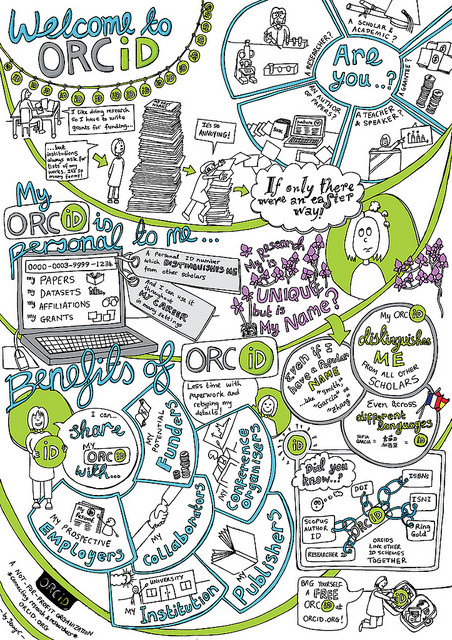 See Jenny Cham's sketchnote (c) about ORCID
See Jenny Cham's sketchnote (c) about ORCID Aventurier, P. (2016) ResearcherID, ORCID, IdHAL : enjeux et perspectives des identifiants chercheurs. Journée d'étude URFIST Nice – 24 JUIN 2016
Aventurier, P. (2016) ResearcherID, ORCID, IdHAL : enjeux et perspectives des identifiants chercheurs. Journée d'étude URFIST Nice – 24 JUIN 2016